TikTok for Android TV is the official TikTok app for Android-powered TVs. With it, you can watch all the content from this hugely popular platform on a screen much bigger than any phone. Best of all, you can easily control the app using your TV remote—no need to leave the couch.
How to install TikTok TV on your television
To install TikTok for Android TV, simply download the APK through the native Uptodown app already on your TV. Then, just open the file and you're ready to explore TikTok with a layout design for a smooth viewing experience on Android TV.
TikTok on your TV is easy to use
You can start watching videos on TikTok for Android TV without signing in, but to make the most of the experience, you'll need a TikTok account. That way, you'll unlock personalized recommendations from your favorite creators. To explore new content, just use categories or hashtags to filter videos quickly and easily.
What sets TikTok for Android TV apart from TikTok
Unlike the mobile version of TikTok, TikTok for Android TV doesn't let you upload or edit videos from your TV. This Android TV app is all about watching and discovering content. You can still like or comment on videos with your remote, and it's just as easy to follow creators or browse specific topics using its clean, intuitive interface—similar to YouTube for Android TV.
Download the TikTok for Android TV APK for your Smart TV or TV Box and enjoy millions of TikTok videos from the comfort of your living room. Sure, watching on your phone is convenient, but doing it on a big screen—stretched out on the couch and sharing it with others—is way more fun.
Requirements (Latest version)
- Android 5.0 or higher required
Frequent questions
Can I install TikTok for Android TV on an Android TV?
Yes, you can install TikTok for Android TV on an Android TV. To do so, all you have to do is download this app, after which you can enjoy this well-known social network from your TV.
Where can I download TikTok for Android TV for Android TV?
You can download TikTok for Android TV for Android TV from Uptodown. Here, you'll find both the latest update as well as previous versions of the app, all of which are virus-free.
Is TikTok for Android TV an official TikTok app?
Yes, TikTok for Android TV is an official TikTok app. This tool has almost all the same features as the smartphone app.
How can I install TikTok for Android TV on a TV?
Installing TikTok for Android TV on a TV is very simple. We recommend using the option to send an app to another device, which is built into our APK Installer, to send the APK from your smartphone to an Android TV.



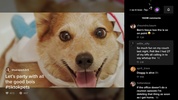






























Comments
I was wanting to use it 😢.
love ❤
Amazing
Excellent
Somewhat nice
Very lovely, very sweet. ❤️🔥❤️🔥